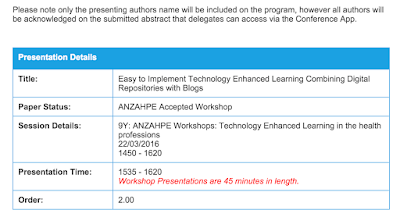"For conference delegates who intend to come to and participate in this workshop, please do the following before the workshop (1. Ask yourself why you want to use eLearning or Technology enhanced learning as an instructor; 2. What your learning objectives for a specific teaching session are [for the PowerPoint slide deck you are bringing along to the workshop]; 3. Please read the following article (abstract below) on "Using a blog as an integrated eLearning tool and platform", and the other 2 conference papers as background information), and bring along a WiFi enabled tablet or laptop along to the workshop.
Please sign up for a Google Blogger account before coming to the workshop (the websites below show you how to do this), and bring along a copy of a PowerPoint presentation you have recently given, or intend to give, as well as the individual slides of this PowerPoint presentation exported as individual JPEG images loaded onto a folder accessible by the tablet or laptop you bring along with you to the workshop. All the slides in the PowerPoint presentation should be ready to be shared on the internet, i.e. the content should have been created by you, you own the copyright or have permission to use the content, you have correctly attributed the source of content you are referring to, and the content should comply with local regulations regarding privacy and confidentiality, and intellectual property use/attribution.
Start your Google blog before coming to the workshop (follow the "how to" instructions from Google and other websites below), and upload the JPEG images of your presentation onto your blog.
You can continue to work on and refine your blog during and after the workshop.
Both before, during, and soon after the workshop, we invite participants to share some information about who they are, their educational background, current teaching setting, how they hope to use technology to enhance their teaching, key messages they took away from the workshop (including from their pre-reading and pre-workshop preparation and preliminary steps starting their teaching blog), as well share the link of their draft teaching blog - all of this as a post on the online "Padlet" wall below, embedded within this workshop blog. Sharing your background, and teaching site will enable us to potentially continue to have an online discussion after the workshop on the Padlet wall. You can write, and edit your post on the Padlet wall by double tapping or double clicking on the space; or by going directly to the link below the Padlet wall. As long as you use the same device, you can continue to add to, edit or delete your post at any time. I have organised the flow of the posted messages on the Padlet wall so that the latest post is always at the top. This will enable you to find earlier messages and posts.
We encourage you to actively participate in the workshop, by undertaking the pre-workshop preparation, and workshop activities. What we take away from any educational activity - key ideas that we make a note of, and new things we are able to do - are arguably the most valuable outcomes of any educational and training session. "
Using a digital knowledge repository to personalise learning in medical education - a follow up report (to TeL 2013) from Poh-Sun Goh
(to cite the paper above, please see information at bottom of first page on link below)
Building an online repository of teaching resources to facilitate consistent and good quality teaching of postgraduates and undergraduates in medicine – a preliminary report from Poh-Sun Goh
The following links below review some basics of instructional design which can be applied to eLearning or Technology enhanced learning:
The value and impact of e learning or technology enhanced learning from one perspective of a digital scholar from Poh-Sun Goh